Dancing Scriptfont as an example:
Awesome Fonts For Blogger !!
So, how to use these fonts on your blog?
- Peace of cake
- For every
new font
you want toadd
to your blog, you simply have topaste a couple lines of code
in your HTML/JavaScript's widget. Once you are done with it,remember the name of the font
and use it anywhere in your blog (in any or part of a post or in your widgets).

Now, whenever you want to use that font in your blog (either in posts or in widgets), simply
use this code tags around the text:
Browsers compatibility:
* Google Chrome: version 4.249.4+
* Mozilla Firefox: version: 3.5+
* Apple Safari: version 3.1+
* Microsoft Internet Explorer: version 6+
This project is an
For more details on these WebFonts you may
visit the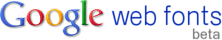 page.
page.
* Google Chrome: version 4.249.4+
* Mozilla Firefox: version: 3.5+
* Apple Safari: version 3.1+
* Microsoft Internet Explorer: version 6+
open source project, just like many other projects by Google.
For more details on these WebFonts you may
visit the
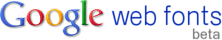 page.
page. - Click on the font you want to use.
- In the
next page
, select the blue colored tab "Get the code". - copy the
Link
/href
FIRST
code. (Green colored on the code below) - It will look something like this:
- Paste into your address bar and then press
ENTER
. - Whoa La La !!
See
, that's the kind of magic I'm talking about, buddy! :P
Thanks for Reading.. :)
Subscribe to: Post Comments (Atom)

Post a Comment
If you can't post a comment on this form please use the Post a comment button above.
Links to this post
Create a Link